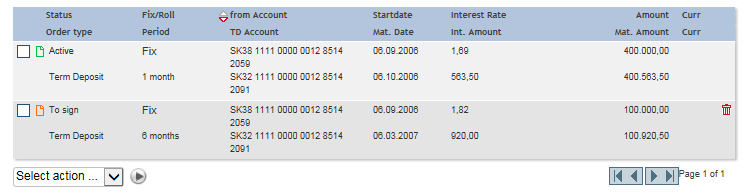Overview of term deposits
By means of the Internet Banking of UniCredit Bank it is possible to open a one-off or repeated term deposit. In case of active term deposits it is possible to change or cancel the following term period. It is possible to execute the change or cancellation in the detail form of the given term deposit.
Area of filtering fields
By means of filtering fields it is possible to filter the displayed records according to several criteria. The filtering is enabled according to the account from which a term deposit was created, according to a term account or the status of the term deposit. Extended filtering enables filtering according to the term amount or the date of maturity of the term deposit.
For choosing the filtering by means of the filtering fields it is necessary to press the key Select that shall carry out the updating of the list of transactions. For cancellation of the filtering criteria, it is necessary to press the key Reset.
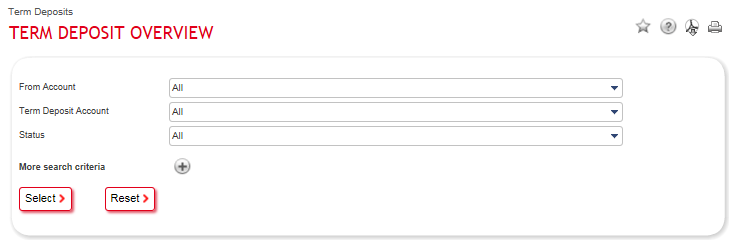
Overview of term deposits
The menu Overview of term deposits shall contain the overview of all entered term deposits; at the same time, the overview displays also deposits that have been saved by the user of the application, but were not signed and submitted to the bank for processing; they are displayed with the status To sign. The term deposit with the status To sign can be simply cancelled by means of the icon Bin in the right part of the screen. At the same time, the overview also displays signed, active term deposits that are displayed with the status Active.