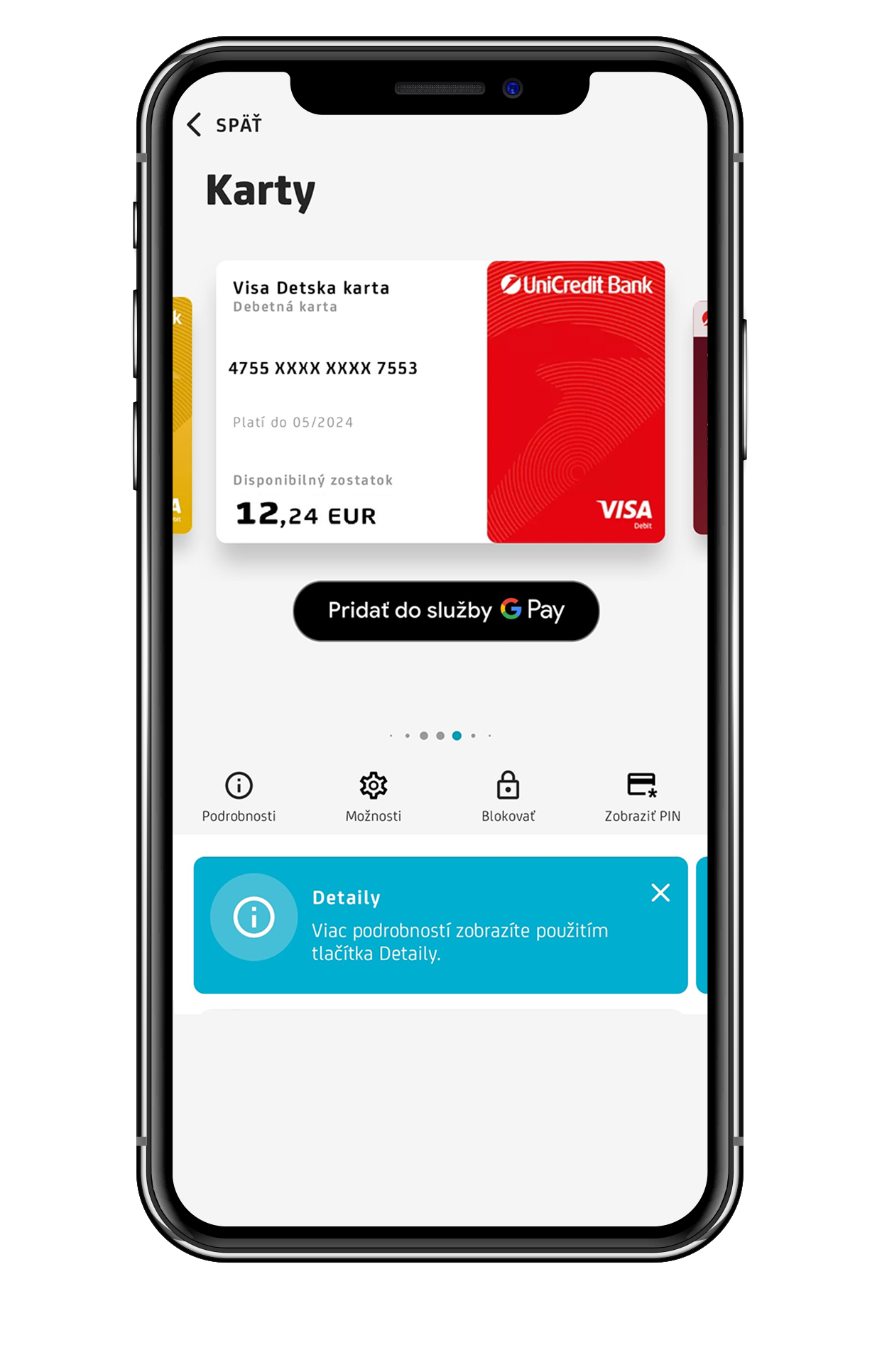What cards can I add to Apple Pay?
All debit and credit Mastercard cards issued by UniCredit Bank.
How do I add a card to Apple Wallet?
You can find the exact manual on how to proceed HERE.
Is the mobile payment service free?
The bank does not charge any fee for this service.
Do I need to have internet access on my phone to apply Apple Pay?
No. You only need internet access when you add your card to Apple Pay. If you're not connected to the internet for an extended period of time, your payment may not be processed correctly. Therefore, we recommend connecting to the internet occasionally to ensure a smooth Apple Pay payment.
What payments can I make with Apple Pay?
You can make payments with Apple Pay at payment terminals that accept contactless payments. You can also pay in a retailer's mobile app or in an e-shop if they allow Apple Pay payments.
What should I do if I can't pay with Apple Pay?
Make sure the card is active and set as the default in the Wallet app. Check the expiry date of the card. If the expiration date has passed, you'll need to re-add the new card to Apple Pay. If you have not been connected to the internet for an extended period of time, the payment may not have been paired. You need to reconnect so that other payments are paired correctly. If you are still having difficulties paying with Apple Pay, please contact the Hotline +421 269 202 090.
What should I do if my device is lost or stolen?
Call us on +421 268 285 777 and we will permanently or temporarily block your cards loaded into Apple Pay. You can also activate "Lost" mode in the "Find iPhone" section of iCloud.com. You can continue to use your plastic cards, they will not be blocked and cannot be misused.
When paying with Apple Pay, my phone requires authorisation from me, even for payments under €20.
Apple Pay requires payment verification each time, depending on the security method you choose to unlock your phone (fingerprint, PIN or Face ID).
Can I use my mobile phone to withdraw cash from an ATM?
Yes, we have this service active only on Mastercard and Maestro cards for now, if the ATM has a contactless reader, you can also withdraw. The ATM will ask you for the same PIN you have on your plastic card and you enter it on the ATM keypad.
While paying with Apple Pay, the terminal asked me to enter my PIN.
In exceptional cases, the terminal may ask you to enter your PIN. The PIN on a card added to Apple Pay is the same as on a plastic card.
Will I see transactions made with Apple Pay in my transaction history?
Yes. You will see the transactions in Online Banking or the Smart Banking mobile app as well as in your statement. Also in the Wallet app.
Is it possible to add one card to multiple mobile devices?
Yes, you can add an identical card to multiple Apple mobile devices. The maximum amount of devices is 9.
How do I add a card to Apple Watch?
After pairing Apple Watch with your iPhone, launch the Watch app and select Wallet and Apple Pay. Then select Add Credit/Debit Card to continue the process of adding a card. During the operation, you may be prompted to confirm the transaction with a one-time SMS code.
How do I delete a tab from the Apple Watch app?
You can do this in the Watch app environment available for iPhone. Select the "i" icon, which symbolizes information. Select a tab from the list of available tabs.
How can I remove my card from Apple Pay?
You can do this in the Wallet app and by calling our Hotline +421 2 6920 2090. In a special case, you can wipe the contents of your device (using the Find My iPhone app) on iCloud.com. Any cards added to Apple Pay will then be removed from the device, even if the device is offline.
If I block a temporary or permanent plastic card, will I be able to pay with Apple Pay where I have added the card?
No. Temporarily or permanently blocking your plastic card will also block the card loaded in Apple Pay, so you can't pay with Apple Pay (mobile, watch). Any change to the plastic card also affects the card loaded in Apple Pay.
The payment was declined at the payment terminal, but when I paid, my mobile device showed that it had been completed. Was the payment completed or not?
An Apple device user can be notified when a payment has been completed, whether or not it has been made. The most important thing is the information and confirmation of the payment on the payment terminal.
Can I add a deleted Apple Pay card back to the Wallet app?
Yes, you can add the same card to Apple Pay again.
What is the starting card?
This is the preloaded card you use to pay with Apple Pay.
Is it possible to change the default card in the Wallet app?
Yes. Slide the card you want to pay with to the top of the screen. It will appear first on the main screen in Wallet
What happens when I update or replace my phone?
Apple Pay cards in the Wallet app are not affected by the phone update. However, if you replace your phone, you'll need to add the cards back into Wallet.